How To Create A Law Firm Website
Having a poorly designed website or even worse — having no website at all — is costing you, clients. 75% of people judge your law firm based on your website design. This statistic is just one of the reasons why investing in a website designed to convert is critical for your practice.
Maybe you are convinced that you should have a website, but where to start seems to be so difficult and takes so much time and energy that you keep postponing. However, we assure you that after reading this post your path will be clearer and you will know everything you need to build the best website for your practice.
Domain
This is the “name” of your website. It’s what goes after the www. This is how people will find you and has to be unique. Your domain is your online address.
Choosing your domain name should be simple, it should be your own law firm name, or your area of practice added to your city, for example. It should be easy for people to find you.
Jacksonvilletriallawyers.com
minneapolisDUI.com
smithandsmith.com
There are some services that you can use to buy your domain, you can do it separately or at the same time when buying your hosting package — our next topic. The difference is the set-up that is different for each of these options.
If you want to buy your domain separately, a good choice is Google domains. It’s one of the cheaper options for you and by choosing Google you will have easier access to Gsuite and personalized email accounts. Plan to spend about $12/year for each domain name that you register.
Other options you may have heard of and want to consider are Namecheap, GoDaddy.
Hosting
Every website needs to be hosted somewhere. This means that when you go on your computer and enter any address you are actually sending a message to the server that you want to access that address and the server display all the data on your screen.

Having a good hosting provider is important because it affects the experience people have when interacting with your website. 57% of people abandon a page if it takes more than 3 seconds to load. Another aspect you may want to consider when choosing a hosting provider is the backup it provides and the storage capacity, security service, and reports are also important to check. Good hosting services will also provide you with a free website builder or CMS (Content Management System).
There are many good companies providing hosting services for all purposes, our suggestions are listed below and we considered how easy they were to use, the pricing and if it fits the needings of attorney websites:
- Bluehost: is one of the most popular options. It’s low cost and is reliable. They offer support 24/7 and an easy setup for your website. All their plans offer support 24/7, free email accounts, and SSL security.
- Flywheel: is known for being affordable without letting go of quality. They offer support 24/7, SSL certificates, a free website builder, and a guarantee of 99.99% uptime. They have a big range of plans that differ on pricing, on features offered, and in contract time.
Both options are good if you’re just starting a website and are a beginner on this — hopefully, it will feel a lot easier after reading this post.
Law firm website builder
Now that the back-end is all set up you are ready to start thinking about your attorney website design. For this you’ll need to choose a Content Management System (CMS), this is how you will build your website without writing one single line of code.
First of all, you need to know how your website will look like, for this you can look for a “website template for attorneys” on Google and you’ll find some already done that you can simply install on your chosen CMS. The other option is to build your site from scratch.
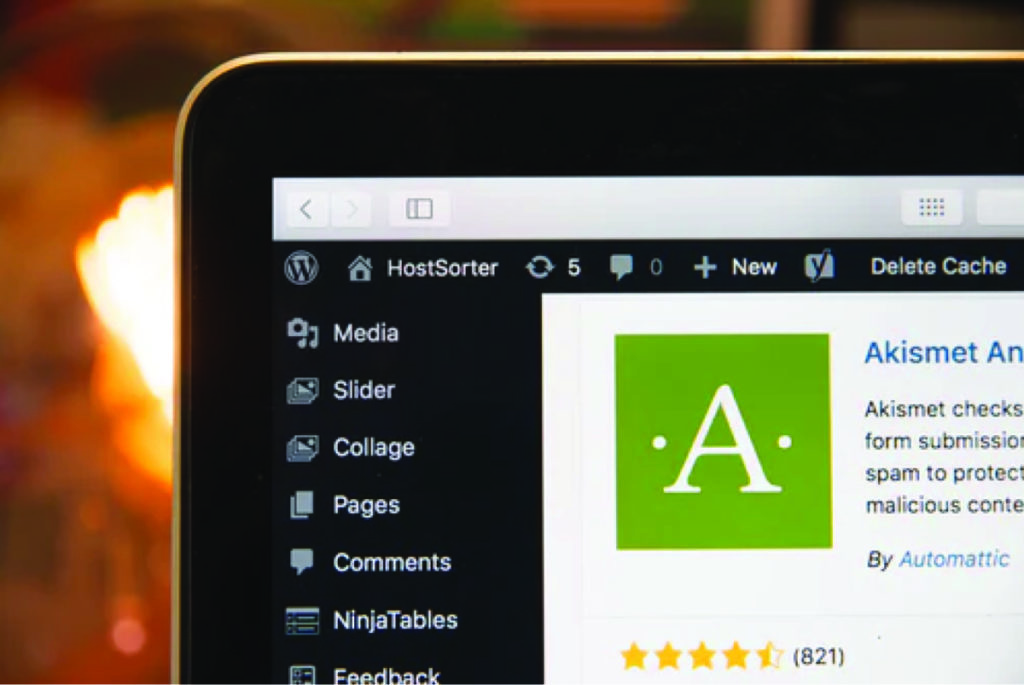
Building it from scratch will require you a little more time, but it’s more customizable and the most used options in the market are very intuitive.
- WordPress.org: is the most used and hosts 35% of the sites on the internet. It has a lot of templates that you can play with and many of them have free versions so you won’t have to pay to have a beautiful website. It also has a lot of plugins, which are features you can add to your site.
- Wix: has been growing in the past years and is a drag and drop editor where you can build your site even without a template. It runs in the cloud so hosting is built into the monthly price you pay.
- Squarespace: similar to Wix, Squarespace is also a cloud-based service. . It’s known for being easy to use and having stunning design templates.
The design of your website is responsible for 94% of the first impressions people will get about your practice, so do not underestimate the value of a well-designed site. Spend time thinking about it and creating something pleasing.
Content
Having your website up and running means you’ve gotten most of the technical stuff out of the way. No, we need to shift to the more creative aspect of designing your website – the content
Considerations should include the navigation links at the top of the page, the copy on each of the pages of your site, and the pictures on each page. There is the menu where all the sections will be displayed and the main page, where people will find the most relevant information. Writing blog posts about your practice areas is also a good idea, we have this post if you would like to learn more about how to do it.

Every section is one step on the journey of the user to choose you as their lawyer, so present yourself, talk about your values, how you work, why you love helping people, how they can get in touch with you. Position yourself as a valuable resource.
Updates should be something you schedule on your calendar. Websites are a living representation of your practice. An out-of-date website reflects poorly on your practice and can be the factor that prompts a prospective client to consider other options. We recommend no less than 1 new post/month.
Hiring a developer
You’ve read all this and you are convinced that your law firm needs a website but you just don’t want to do the work yourself. A developer can walk you through all this path and make a website according to your thoughts.
We created a checklist with the questions you should ask a developer when hiring one.
Questions to the checklist:
- Is it responsive (explain what it means)?
- Is it SEO-friendly (explain)?
- Can I make updates?
- Is there a blog or the possibility to add one?
- What CMS are you proposing?
- Why?
- What are the contract terms?
- What is the process for updates?
You should think of your website as another opportunity for people to get to know you and the quality of your work. 88% of people who search for law firms online call or go to that law firm within 24 hours. Be conscious of the information you share there and the impression you create with it and you will see the power of the online.



