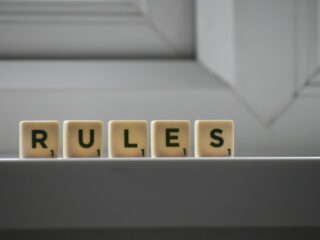How Multiple People Can Manage an Instagram Account
Instagram added two-factor authentication (2FA) to their platform. This is great news for users, as it will add an extra layer of security to their accounts. The challenge is when multiple users should have access to the same account.
Usually, the 2FA is linked to one single email account. Every time someone is trying to log in the code will be sent to that email. This becomes a big blocker to Instagram account management.
Granting full access to the account to everyone can also be risky. We’ve seen unhappy people take over the account. This is a tough situation and, in most cases, the clients have to create another account and rebuild their audience of followers from scratch.
Considering all this, we started looking for a tool that would help handle these challenges. Turns out that Facebook itself provides this solution.
Meet Facebook Creator Studio
Created to respond to a demand for native tools to schedule and manage posts, Creator Studio was added to the Meta technology ecosystem.
According to Facebook’s definition, the Creator Studio feature makes it possible to:
“Manage, post, monetize, and monitor videos across all your Facebook Pages and Instagram accounts from one central location.”
Set up Your Page to Creator Studio
The first step is to access the homepage here. Select the Instagram option (the same process works for Facebook as well).
Add your Instagram account to the Creator Studio.
Click the “add Instagram account” button, login to your account and it will be connected to the Creator Studio.
Once the setup process is completed, it’s time to add people who can have access. When this process is completed the users you added will be able to create posts directly from the Creator Studio website.
How to Create an Instagram Post Using Creator Studio
The process to create a new post is intuitive, and we’ll guide you through the step by step.
On the homepage look at the left-hand side, there you will find the “create a post” button. Choose the type of post you are creating, and the account you’d like to add the post to.
Write the text, and add the image. When the time of posting comes, you can choose between instantly posting, saving it as a draft, and scheduling it for later.
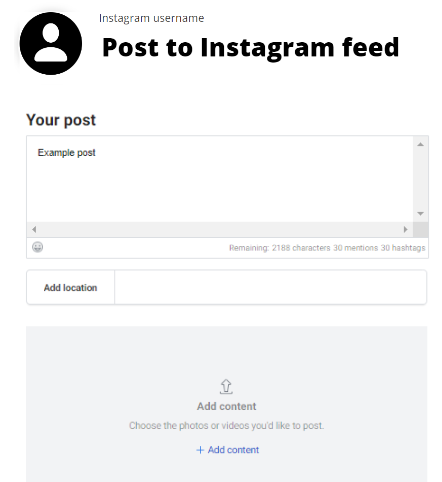
Overall, the Facebook Creator Studio is a valuable tool for businesses who want to better manage their Facebook presence. It’s easy to set up an account and learn how to use it – so don’t wait any longer and sign up today!
Learn how to setup your Instagram account in this blog post.