Automate your Social Media Presence by Scheduling Posts
We can’t stress enough the importance of building your online presence. This does not mean being on every platform. Instead, it’s about being where your people are, speaking their language, and building relationships.
Of course, you do have many tasks to handle and the process of creating content can seem to be endless. This is where content scheduling comes in.
Some free and paid tools help you schedule your social media content for the amount of time that feels comfortable for you.
Content Creation and Posting
Your prospective clients will likely look for you online… or even find you there. That’s why social media presence plays such an important role in the calls you get.
50% of people are more interested in a brand after seeing an ad on Instagram

The content you post on social media is an important part of your profile and you’ll want to have a posting schedule so people can learn more about your practice and connect with you before a first call.
Schedule Your Social Media Posts
Lack of time is often the reason why people aren’t consistent with their posting. This has been an issue for a while and some companies brought together tools that automate the posting process.
The best social media content scheduling tools
From tools that are entirely dedicated to scheduling social media content to other ones that offer a broader service, including Search Engine Optimization services, for example. There are new tools being launched constantly, the ones we are about to share are the most consolidated ones.
SEMRush
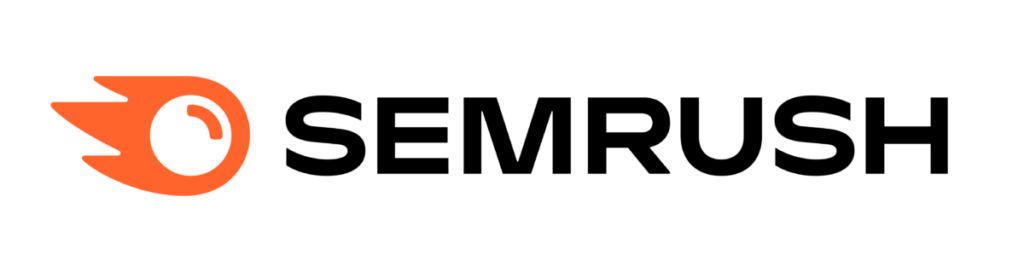
With Social Media Poster, you can easily plan, schedule, and create posts for Facebook, LinkedIn, Instagram, and Twitter, as well as track and analyze your performance on both platforms.
The social media tracker is an analytics tool that allows you to track and analyze your competitors across major social media channels, including Facebook, Twitter, LinkedIn, and Instagram.
With the social media tracker, you can see how your competitors are performing on social media and make adjustments to your own strategy accordingly. Another feature is to update the link in the bio when a post goes live.
Whether you’re looking to improve your social media presence or just keep an eye on the competition, SEMRush’s Social Media tools are a must-have.
Cloud Campaign

Cloud Campaign is a social media management software that makes it easy to schedule posts and track results.
With powerful features and dedicated support, Cloud Campaign is a great solution for practices of all sizes.
The software is easy to use and helps you stay on top of your social media accounts. Cloud Campaign also offers brandable templates and reporting tools to help you track your progress and measure your success.
With scalable plans and five-star support, Cloud Campaign is a great solution for your practice’s social media needs.
Hootsuite

Is a social media management platform that was created by Ryan Holmes in 2008. The system’s user interface takes the form of a dashboard, and it supports social network integrations for Twitter, Facebook, Instagram, LinkedIn, Pinterest, YouTube and TikTok.
Hootsuite allows users to track all of their social media channels in one place, and it provides users with powerful tools for managing their accounts.
For example, Hootsuite’s publishing tool allows users to schedule posts in advance, and its analytics tools help users to track the performance of their content.
In addition, Hootsuite’s Insights feature provides users with insights into their audience’s demographics and interests.
Buffer
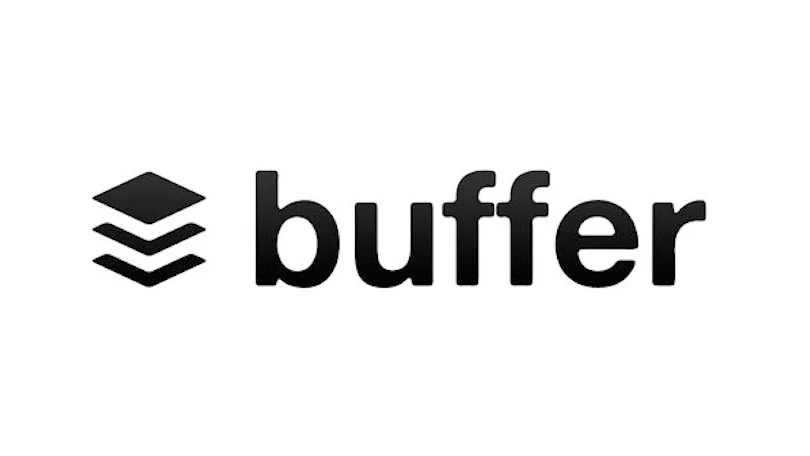
Buffer is one of the most popular social media management tools available. By allowing users to schedule posts in advance and providing insights on post-performance, Buffer makes it easy to maintain a strong social media presence.
In addition, Buffer’s Engage feature helps users connect with their audience by providing an easy way to reply to comments and messages.
Facebook Creator Studio

As a content creator, it’s important to have all the tools you need to effectively manage your online presence.
That’s where Creator Studio comes in. Creator Studio consolidates all the tools you need to post, manage, and track the performance of your content across all your Facebook Pages and Instagram accounts.
It also helps you stay up-to-date on new features that you may be eligible for. In other words, Creator Studio is your one-stop shop for everything related to your content creation business.
A major drawback is that FB Creator Studio only supports Facebook and Instagram. No support for GMB or Twitter, Linkedin, etc. For most businesses, this is not a suitable solution.
Later

Later is a social media management platform that enables users to publish content in advance across multiple social networks.
The platform provides tools for scheduling posts, analyzing engagement, and managing multiple accounts. Later also offers a “link in bio” tool that allows users to share links in their profile bio on Instagram. If you use Linktree or a similar paid platform you can eliminate that subscription.
What to Consider When Choosing Your Scheduling Tool
Looking at all these different tools may feel overwhelming, especially when you don’t know what to look at. Having a clear goal? upfront will save you more time – and money.
The first step is identifying what your needs are. How many social media accounts do you manage? How often would you like to post on them?
Thinking about these questions will help you make a more informed decision. The best tool is the one that meets your needs and doesn’t stretch your marketing budget. Depending on this, even the free versions could be a good option.
To help you decide which one is the best choice for you, we assembled a spreadsheet with features and pricing for the services we presented before,
This feature is designed to simplify the process of sharing links on Instagram, which previously required users to post their links in the comments section of their photos. By using Later, attorneys can save time and grow their presence on social media.
For the purpose of this blog post, we are considering the basic plan of all the platforms on the list.
| Number of Accounts Supported | Collaboration | Post Approval | Pricing | ||
| SEMRush | 5 projects | – | – | From $119.95 /mo | |
| Cloud Campaign | 7 social accounts per client | X | X | From $32/mo | |
| Hootsuite | 10 social accounts | – | From $49/mo | ||
| Buffer | Unlimited, $5/month per channel | X | – | $5/monthper channel | |
| Facebook Creator Studio | Unlimited | X | – | Free | |
| Later | 1 user | X | – | $18/month |
Connecting Social Media Platforms and Content Scheduling Tools
One of the most common questions when talking about social media scheduling tools is if their use is compliant with the platform’s policies. At first, people used to have their accounts punished by using these tools. Lately, we haven’t seen this happening, we use SEMRush for us and our clients.
Even though some scheduling tools support a social media platform, it’s worth making sure that the type of content you are intending to post is possible to be published using the content scheduler.
Not all scheduling tools support posting Instagram Reels, for example. Make sure you’re considering this when evaluating how your social media strategy fits with a tool.
For those wondering whether it’s safe to link your social media account to these platforms, we recommend choosing one with a wide installation base.
By using these services, you don’t need to share your social media passwords with others. In most cases, even the platform won’t require it.
It’s not part of your core activities as an attorney to create content but if there are new tools to grow your practice, why not use them? Scheduling for days, weeks or even months ahead will help you batch the content creation process and focus on the fun parts of your job.
If you don’t know which social media platforms you should be on, this article will help. You can also read this one to learn how you can use Instagram to connect with prospective clients.



